Pubdate:2023.5.12. 14:14 Author:editorSource:Beijing Normal University
Join with Personal Computer (Better Experience)
Step 1: Download the installation package and install the software
Download address: (1.02GB)
https://gcdncs.101.com/v0.1/download/direct/upgrade_space/app/gse/gse2022.exe
Step 2: Register and log in to enter the Metaverse, it is recommended to register with a mobile phone number, and the password requires a combination of letters and numbers.

Step 3: Set the character and enter the Metaverse: W-Forward, S-Backward, A-Left, D-Right, Space-Jump, Right Mouse Button-Turn View

Step 4: Click on your interested forum to enter the live broadcast (wait patiently for the meeting to start)
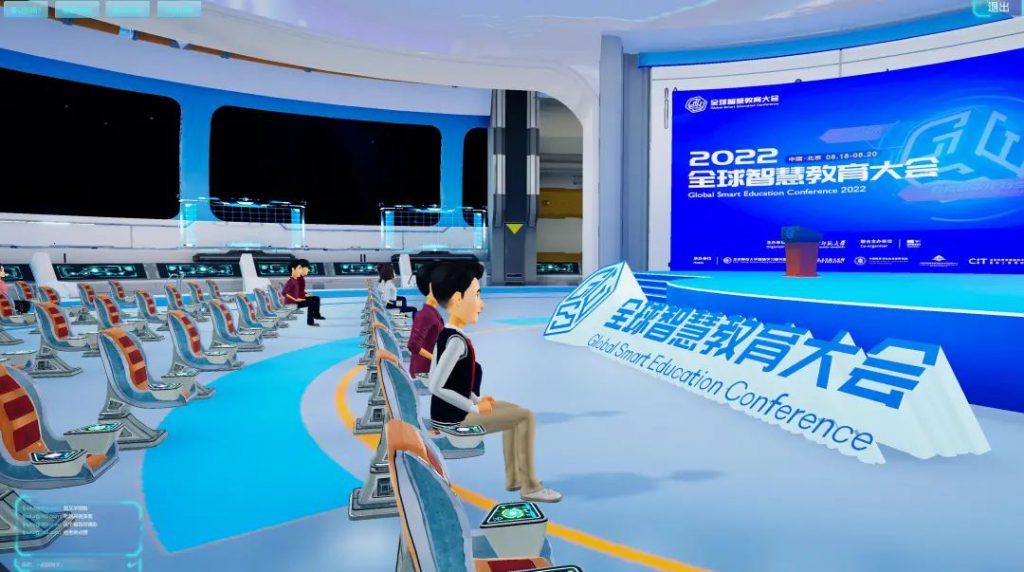
Join with Personal Cellphone
Step 1: Enter the web version of the Metaverse by scanning the QR code

Metaverse Exhibition
Step 2: Click on your interested forum to watch the live broadcast or watch the replay of previous videos
